Google Pixel smartphones are famous for their cutting-edge technology and exceptional camera capabilities. With each new model, Google strives to enhance the photography experience for users, pushing the boundaries of mobile imaging.
Instagram’s Ultra HDR Integration with Google Pixels
In a recent development, Instagram has collaborated with Google to integrate Ultra HDR support for Google Pixel devices. This partnership aims to provide Pixel users with the ability to capture and share breathtaking Ultra HDR photos directly on the popular social media platform.
Benefits of Ultra HDR for Google Pixel Users
The integration of Ultra HDR on Google Pixels brings forth a myriad of benefits for users. Firstly, it elevates the photography experience by enabling the capture of stunningly detailed images with true-to-life colors. Moreover, Ultra HDR enhances the overall visual appeal of photos, making them stand out on social media platforms like Instagram.
How to Enable Ultra HDR on Google Pixels
Enabling Ultra HDR on Google Pixel devices is a straightforward process. Users can navigate to the camera settings and toggle the Ultra HDR mode on. Once activated, the camera automatically optimizes the settings to capture photos with enhanced dynamic range and clarity.
Tips for Capturing Stunning Ultra HDR Photos
To make the most out of Ultra HDR technology, users can follow some simple tips:
- Choose well-lit environments for optimal results.
- Experiment with different compositions and angles.
- Keep the camera steady to avoid blurriness.
- Use the exposure compensation feature to adjust brightness levels.
- Take advantage of Google Pixel’s advanced AI capabilities for improved image processing.
Editing Ultra HDR Photos on Google Pixels
Google Pixel devices come equipped with powerful photo editing tools that allow users to further enhance their Ultra HDR photos. From adjusting exposure and contrast to applying creative filters, users can unleash their creativity and give their photos a personalized touch.
Sharing Ultra HDR Photos on Instagram
With Ultra HDR support on Google Pixels, sharing photos on Instagram has never been easier. Users can directly upload their Ultra HDR images to their Instagram feed or stories, captivating their followers with breathtaking visuals.
Ultra HDR: Revolutionizing Mobile Photography
Ultra HDR technology represents a significant leap forward in the realm of mobile photography. By delivering unparalleled image quality and versatility, it empowers users to unleash their creativity and capture moments with unprecedented clarity and depth.
User Experience and Feedback
Initial user feedback regarding Ultra HDR support on Google Pixels has been overwhelmingly positive. Users praise the remarkable detail and color accuracy achieved through Ultra HDR, noting its potential to elevate their photography to new heights.
The integration of Ultra HDR support on Google Pixels marks a milestone in the evolution of mobile photography. By combining Google’s expertise in imaging technology with Instagram’s vast social media platform, users can unleash their creativity and share stunning Ultra HDR photos with the world.
FAQs:
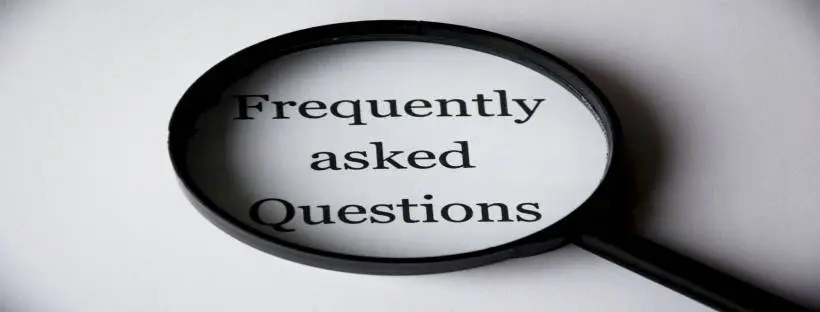
Is Ultra HDR available on all Google Pixel models?
Yes, Ultra HDR support is available across various Google Pixel models, ensuring widespread accessibility.
Does Ultra HDR consume more battery and storage space?
Google has optimized Ultra HDR implementation to minimize resource consumption without compromising on image quality.
How does Ultra HDR compare to traditional HDR modes?
Ultra HDR offers unprecedented levels of detail and color accuracy, setting a new standard for mobile photography.
Can Ultra HDR photos be shared on platforms other than Instagram?
While Instagram integration is currently available, Ultra HDR photos can be shared on various social media platforms and messaging apps.

